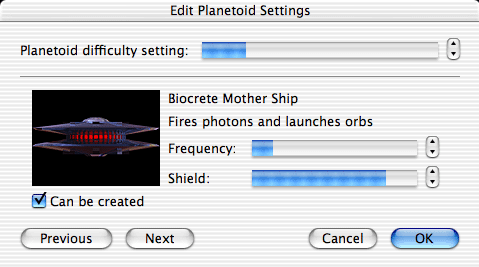
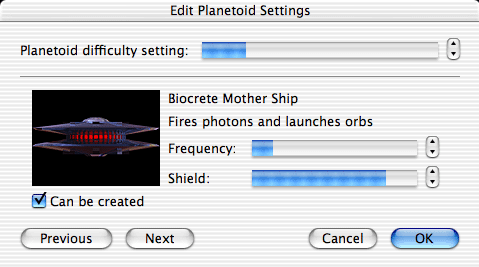
 |
This is the "Difficulty Chooser" (shown above.) You can bring this dialog box up by pushing the "Settings" button on the Edit Palette (shown at left.) |
The horizontal bar graph on the top is changed by the spinner buttons on the right side. It is the global difficulty setting for this planetoid. The higher it is set, the more difficult things become. It affects things such as how often the Biocretes fire and how quickly the home bases generate new Biocrete spacecraft.
The "Previous" and "Next" buttons allow you to cycle through all of the models of the Biocrete spacecraft. The "Can be created" checkbox will set whether the "Home" bases on the planetoid have the technology to produce that type. The checkbox below the pictured spacecraft is checked if Home bases can produce that model and is not checked if they can't.
The Biocrete mothership is the only model that has a shield and a separate production
frequency. The bar graphs for the mothership will appear when you cycle through to it.
Biocrete motherships enter the planetoid at the same location as your own mothership.
Note: the shield strength that you set for Biocrete motherships is also used for the Home
bases.